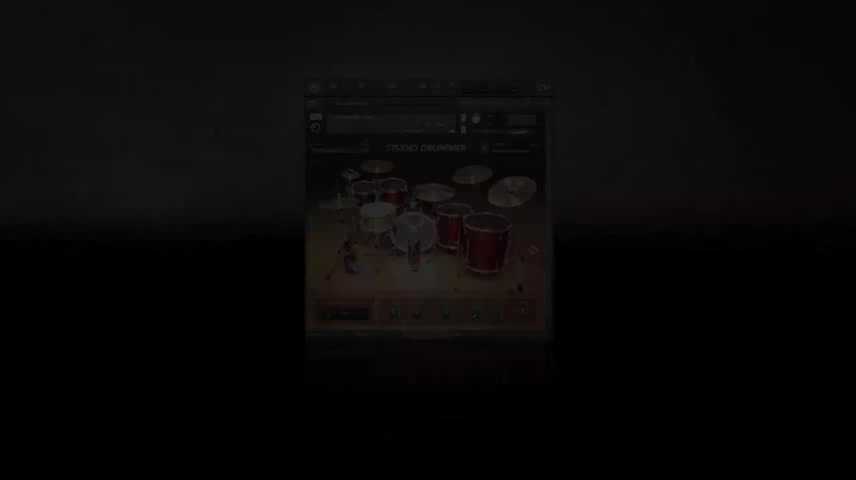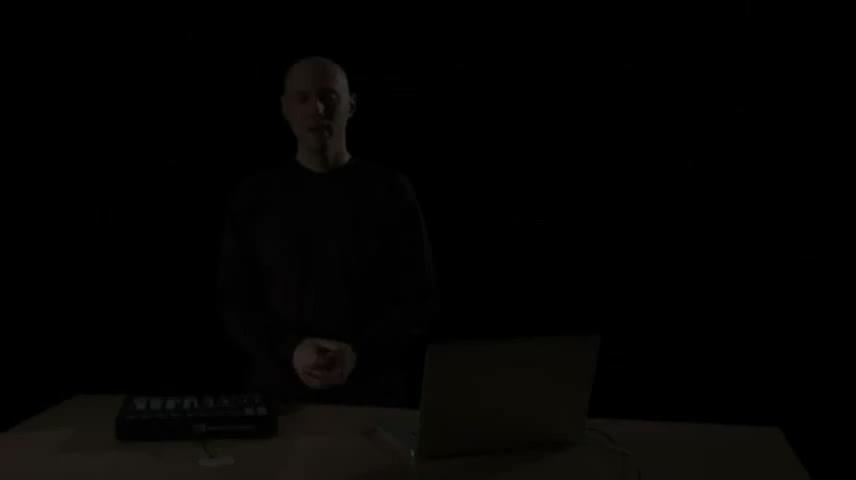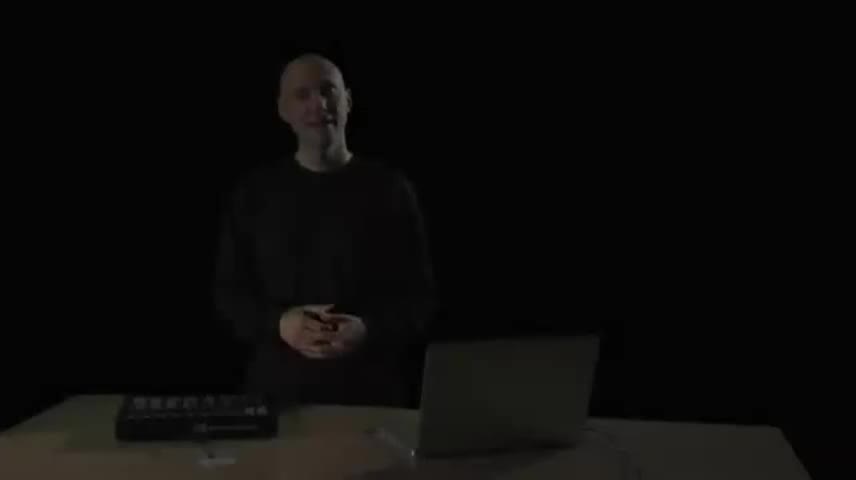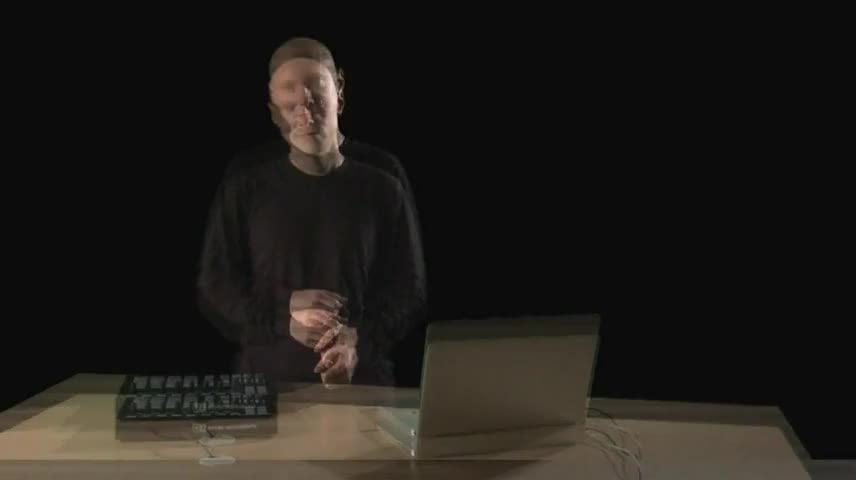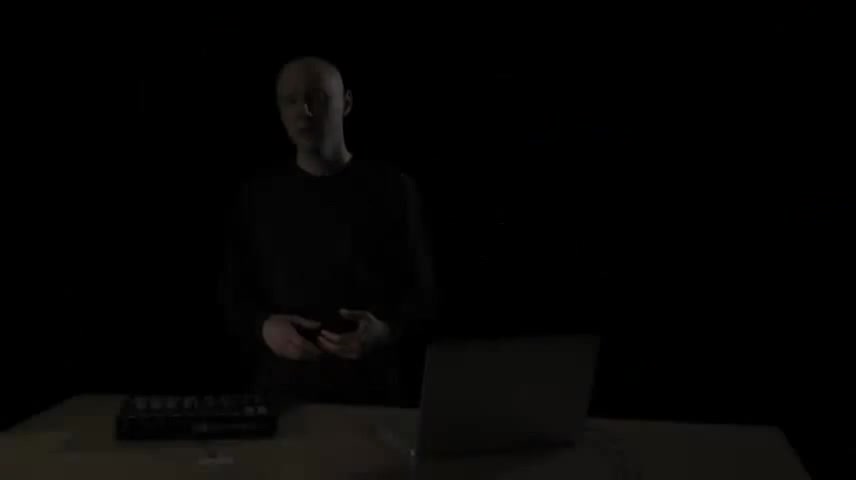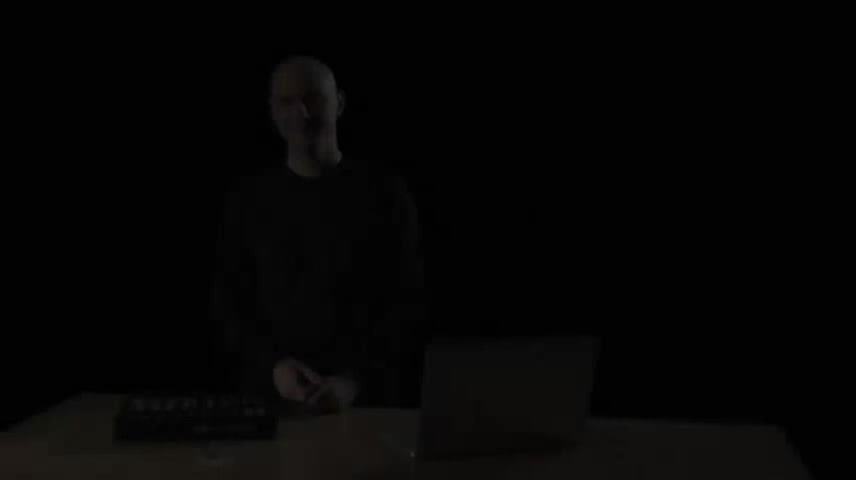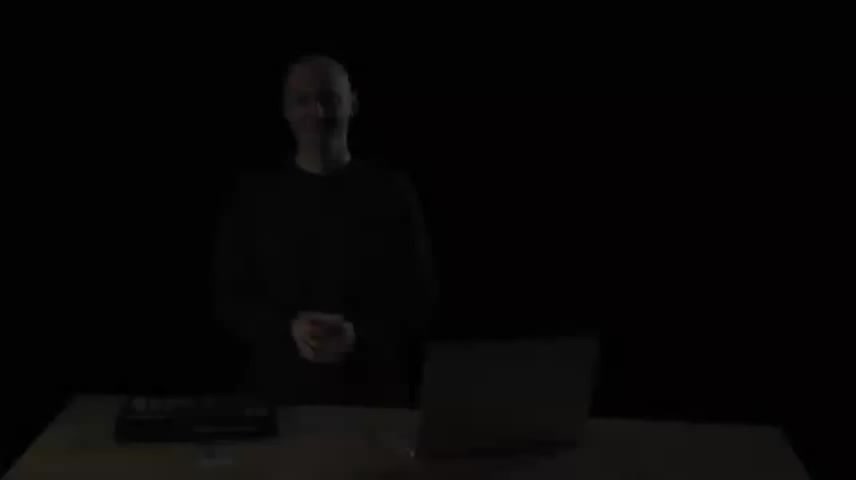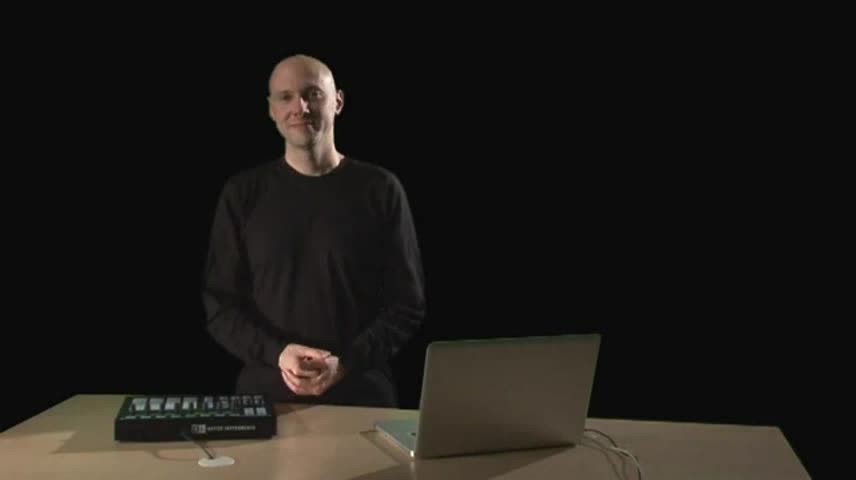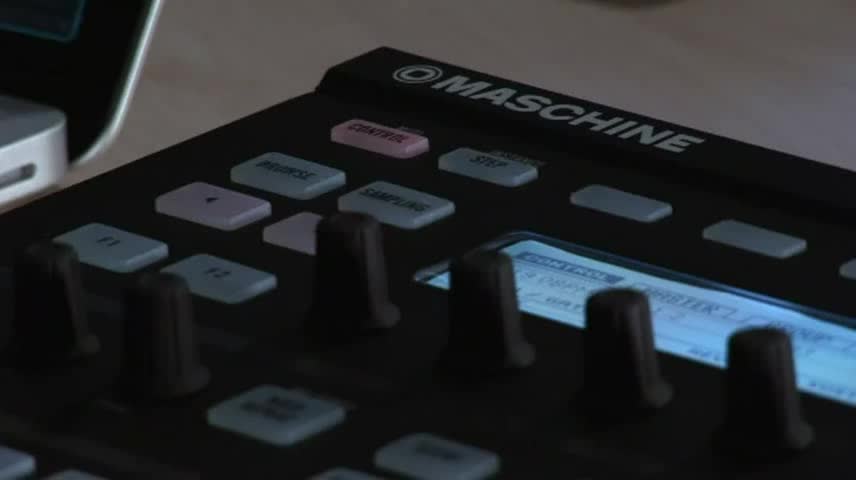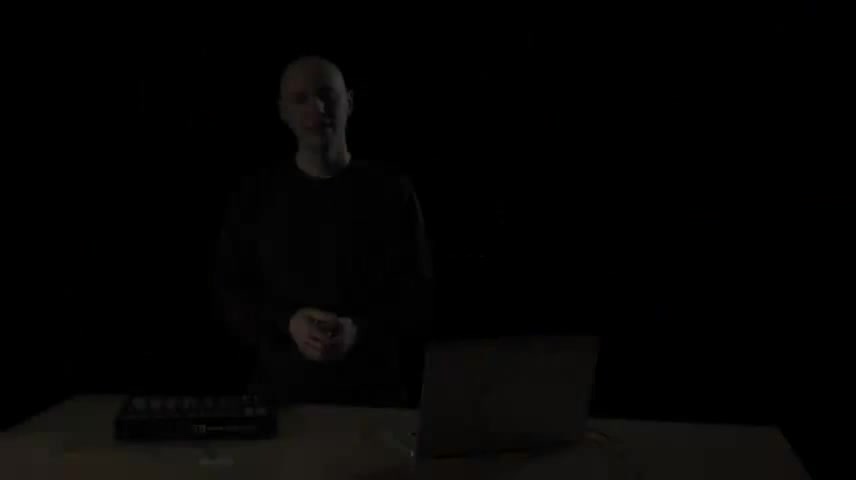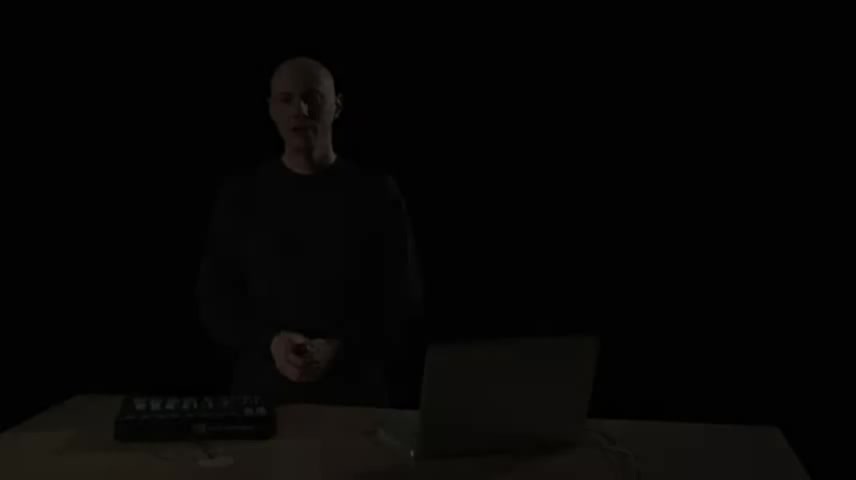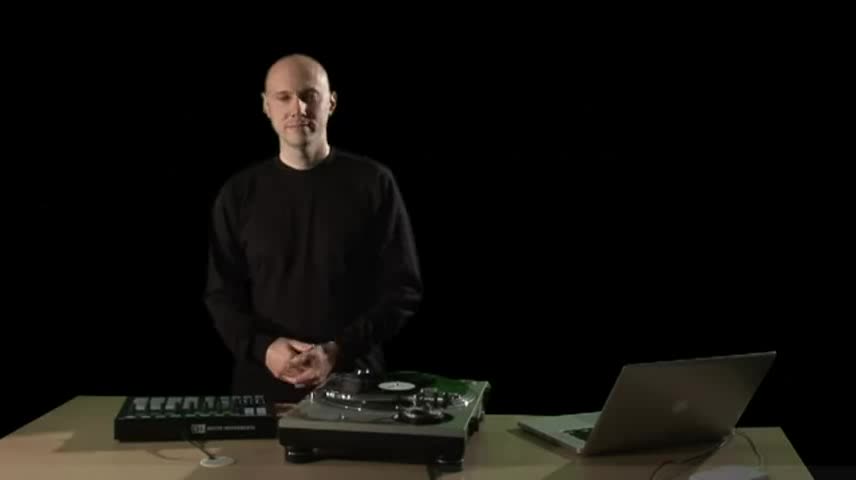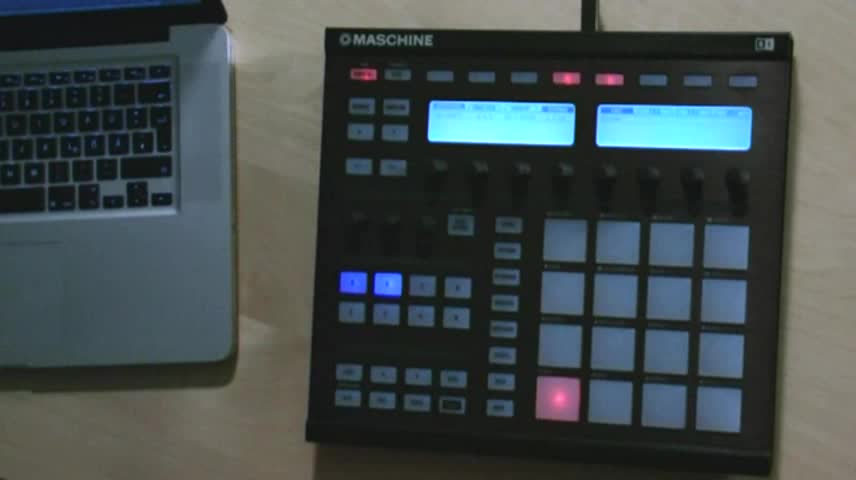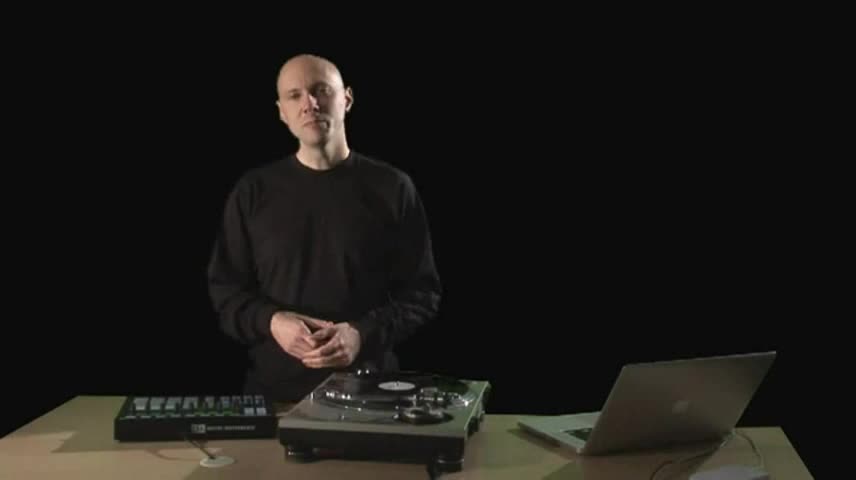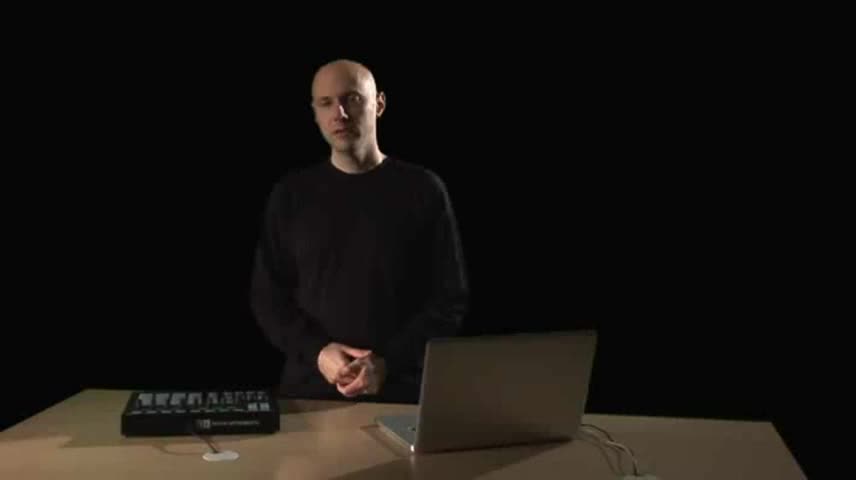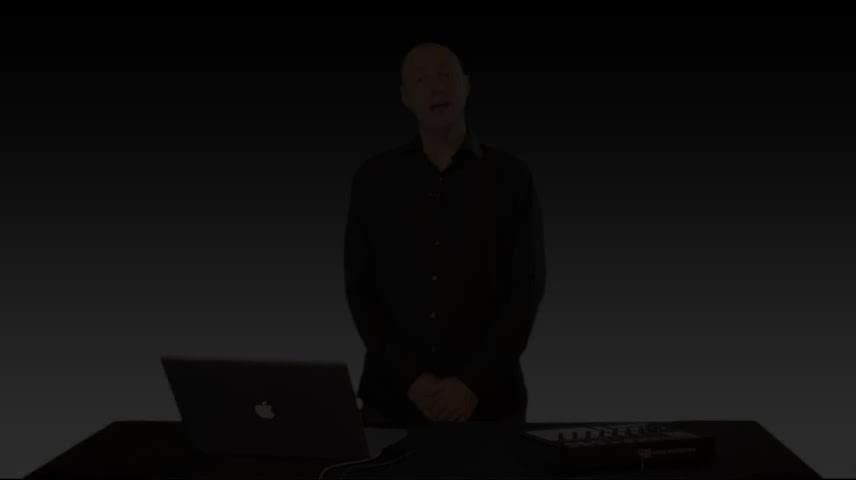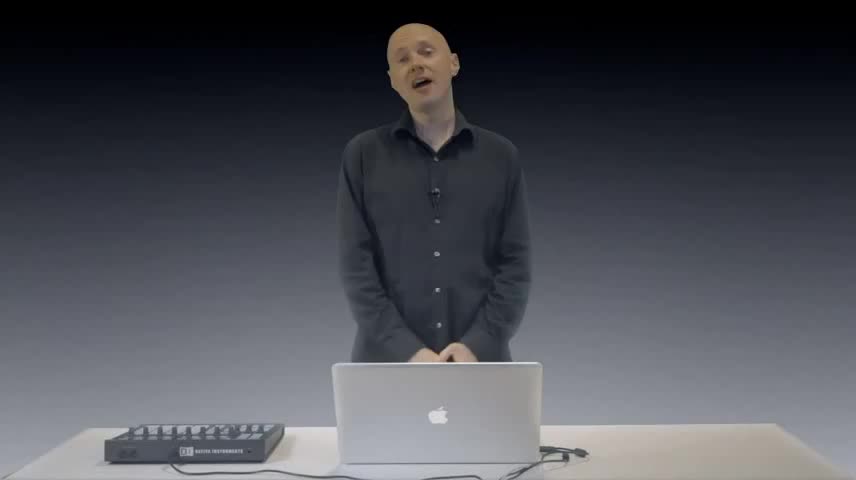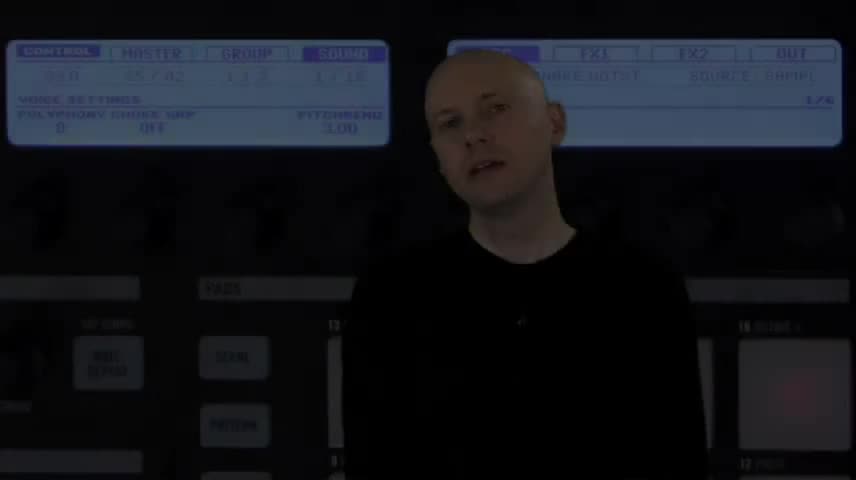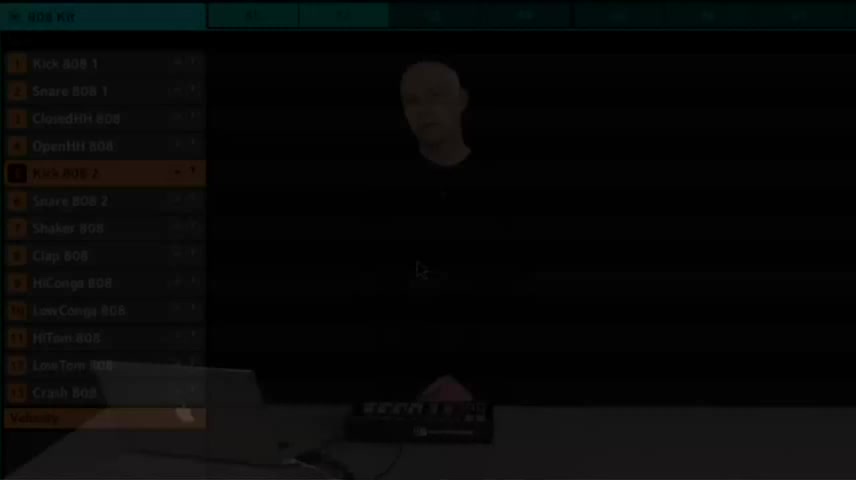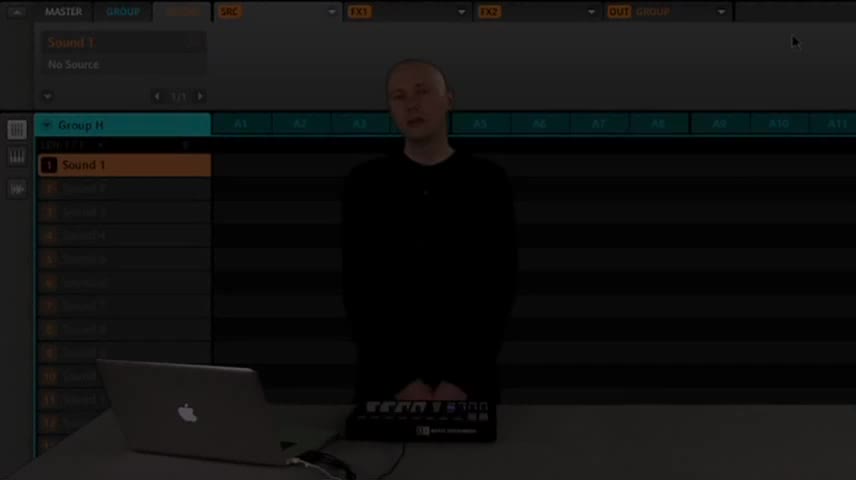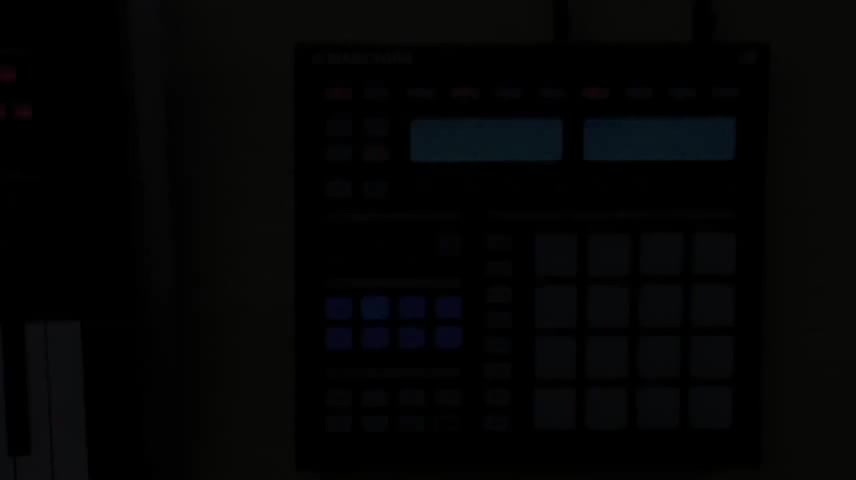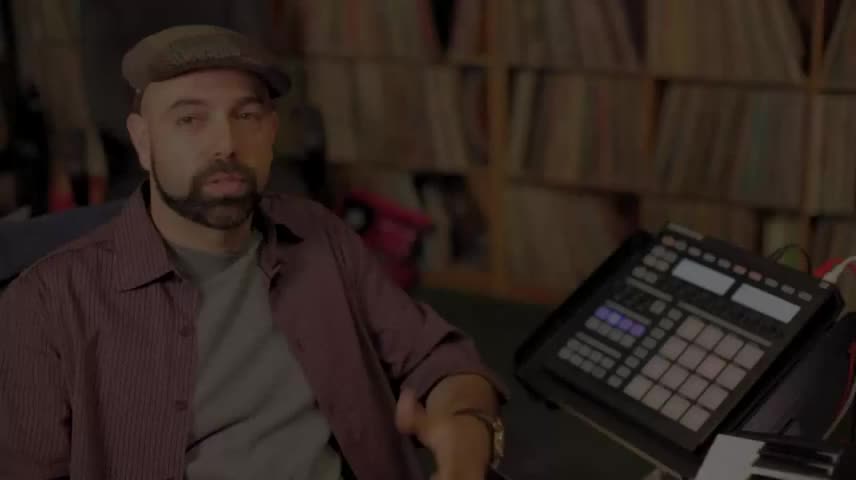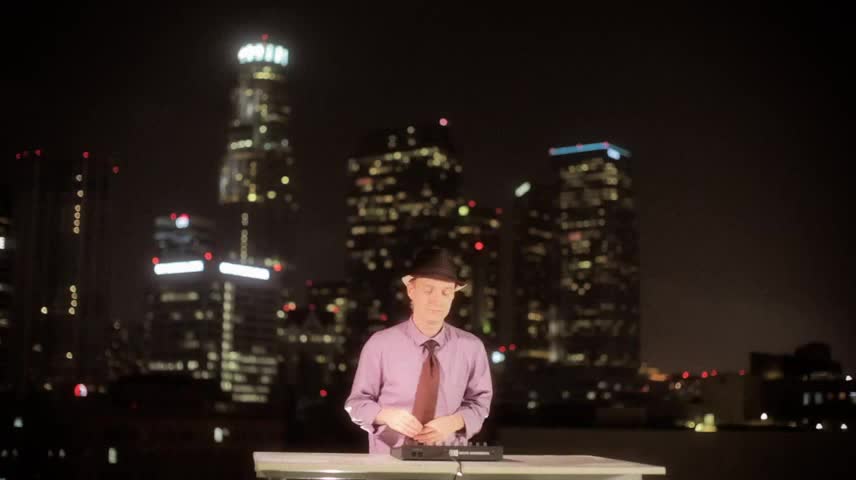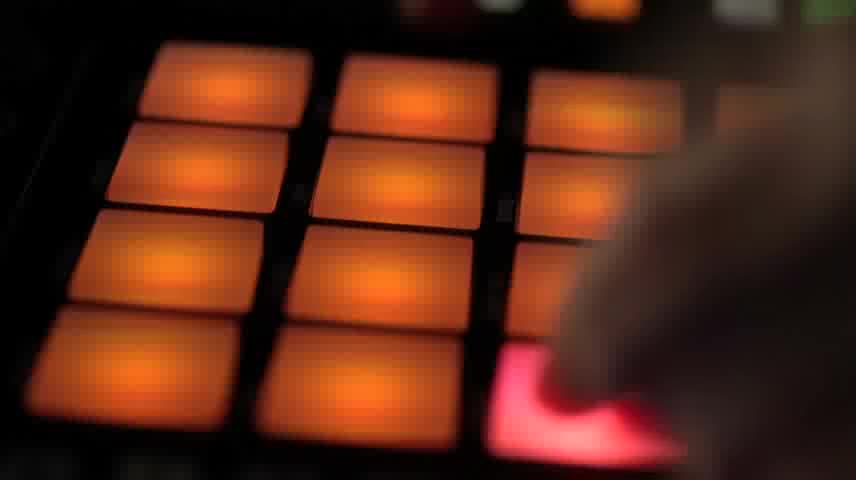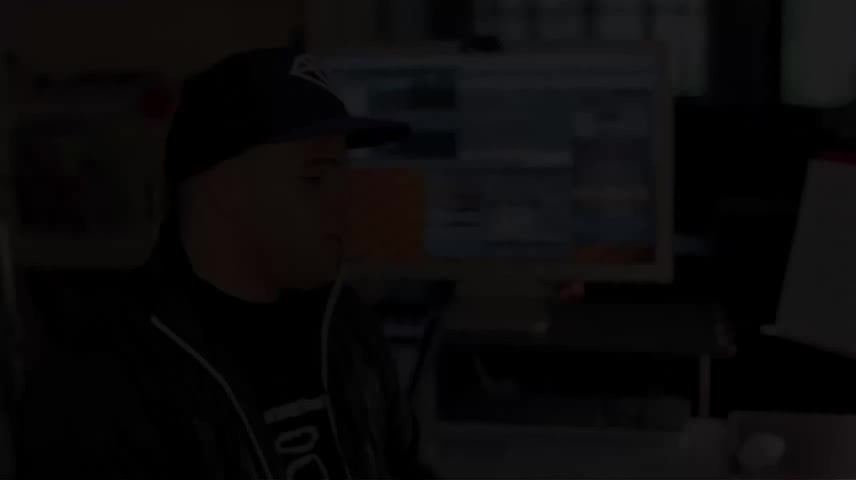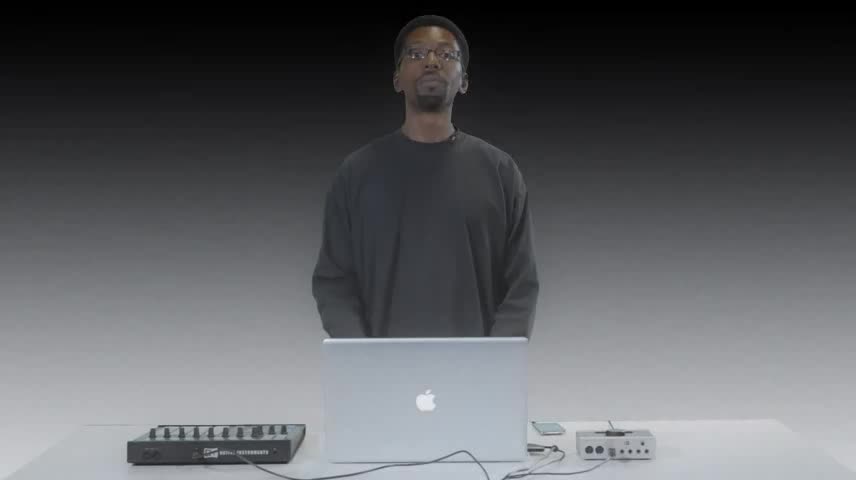BUILT FOR SPEED
MASCHINE lets you effortlessly produce beats, melodies, and harmonies with powerful drum synths, premium sounds, an integrated sampler, and more – cutting-edge software meets intuitive hardware for ultra-smooth workflow.
WHAT’S NEW?
MORE VISUAL
Two high-res color screens make it easy to slice samples, browse and preview sounds, tweak FX, and mix and edit your projects – without looking at your computer.
MORE INTUITIVE
Stay in the creative zone with a truly hands-on, optimized layout with more dedicated function buttons and a new four-directional push encoder.
MORE EXPRESSIVE
Find new ways to express yourself with MASCHINE’s Smart Strip – use it like a pitchwheel to bend sounds, experiment with perform FX, or strum sounds like a guitar.
MORE CONVENIENT
USB-powered and packed with a built-in, pro-grade 96 kHz / 24-bit audio interface, you can record, play, and perform from anywhere.
PLAY TO YOUR OWN BEAT
MASCHINE’s 16 ultra-responsive pads makes it fun and easy to play. In Pad mode, drum in beats or lightly brush sounds on the 16 ultra-responsive pads. Switch to Keyboard mode and play like a piano. And in Step mode, program sounds precisely where you want them, and automate pitch, volume, LFO, or any other parameter step by step for incredibly intricate and musical results in record time.
BROWSE SOUNDS WITHOUT BREAKING THE FLOW
MASCHINE’s ultra-fast, tag-based browser gives your creativity no time to slow down. Use MASCHINE’s two full-color display screens plus the 4-directional push encoder to quickly find any project, group, sound, instrument, effect or sample. Then simply load it and go.
SAMPLE, SLICE, PLAY – IN THE STUDIO OR ON THE GO
With a professional-grade, 96kHz / 24-bit built-in audio interface, MASCHINE makes sampling fluid and simple – grab audio, slice it, and shape it. The USB-powered hardware gives you total control, and the hi-res displays let you slice samples with laser precision. Experienced beatheads will love the vintage sampling modes.
KICKSTART NEW IDEAS
Whether you’re a pro or just making your first beat, MASCHINE helps you spark new ideas without disrupting your flow. Automatically generate random new melodies and drum patterns with the Variation Engine. And discover exciting new transitions and builds with morphing between parameter snapshots using Lock.
DISCOVER UNIQUE WAYS TO PERFORM AND PLAY
The Smart Strip opens up unique new ways to perform and play. Use it like a pitchwheel to bend and modulate sounds. Add new tactile dimensions to Perform FX, like stutter, echo, and flanger. Or strum samples, sounds, and drums like a guitar to discover new sonic textures.
ROBUST PRODUCTION SOFTWARE
MASCHINE software comes stocked with everything you need to turn your ideas into complete tracks. Whether you’re sketching and arranging your track, or mixing it down and performing, MASCHINE keeps you moving from one step to the next – without breaking your creative stride.
A WORLD OF SOUND
MASCHINE comes with an acclaimed 8 GB library of high-quality samples, sliced loops, drum kits, instruments, patterns, and projects right out of the box. Plus, it also includes KOMPLETE 12 SELECT – 14 premium instruments like, MASSIVE and MONARK, and effects – for a sonic palette as vast as your imagination.
INFINITE EXPANDABILITY
Expand your library even further with Expansions, KOMPLETE, and NKS-standard virtual instruments – all designed to work seamlessly with MASCHINE.
EXPANSIONS
Expand MASCHINE anytime with genre-specific packs by renowned sound designers and artists that ensure you’re always loaded with cutting-edge sounds.
KOMPLETE
KOMPLETE opens a universe of sound with unparalleled instruments and FX, plus the world’s leading sampling and synthesis platforms REAKTOR and KONTAKT.
NKS INTEGRATION
Hundreds of virtual instruments from Native Instruments and industry leaders like Arturia, Heavyocity, and Output, all certified to work seamlessly with MASCHINE.
KOMPLETE KONTROL – THE PERFECT COMPLEMENT TO MASCHINE
Turbocharge your setup with a KOMPLETE KONTROL S-Series keyboard for a seamless, professional workflow and the fastest, most-intuitive system on the market.
FLEXIBLE FOR ANY STUDIO SETUP
MASCHINE easily fits into any production style. Use it as a self-contained production system to create and perform your own songs. Tap into its powerful software and expansive sound library as a VST or Audio Unit in Ableton Live, Logic Pro, FL Studio, or your favorite DAW. Or harness its intuitive workflow as an advanced DAW controller.
| Type | Performance Pad and Control Surface with software |
| Screen | 2 x High resolution RGB color displays |
| Pads | 16 x ultra-sensitive pads |
| Other Controllers | 1 x Touch Strip, 8 x touch sensitive rotary encoders |
| Sounds | 8GB library of samples, one-shots, loops, instruments, patterns, drum kits |
| Sampling | Yes |
| Looper | Yes |
| Number of Effects | 25 |
| Effects Types | Filter, Delay, Reverb, Compression, Tape Saturator, Frequency Shifter and more |
| Analog Inputs | 2 x 1/4" (line in), 1 x 1/4" (mic in) |
| Analog Outputs | 2 x 1/4" (line out), 1 x 1/4" (headphones) |
| MIDI I/O | In/Out |
| USB | 1 x Type B |
| Pedal Inputs | 1 x 1/4" (pedal) |
| Format | VST, AU, AAX 32, AAX 64, ASIO, CoreAudio, WASAPI |
| Software | Maschine 2.0, Komplete 11 Select (download) |
| OS Requirements - Mac | OS X 10.11 or later, Intel Core i5 or higher, 4GB RAM minimum |
| OS Requirements - PC | Windows 7 SP1 or later, Intel Core i5 or higher, 4GB RAM minimum |
| Power Supply | 15V DC power supply (included) / USB bus power |
| Height | 1.61" |
| Width | 12.6" |
| Depth | 11.85" |
| Weight | 4.85 lbs. |
explore the new MASCHINE MK3
Worht to upgrade -Maschine MK3
marsix using Maschine Mk3 in China(2)
marsix using Maschine Mk3 in China(1)
Mr.Invisible using Maschine
Modeselektor using Maschine
Mike Huckaby using Maschine 1.6
Maschine #9--FX & Automation P1
Maschine #8--Step Recording
Maschine #7--Live Recording P3
Maschine #6--Live Recording P2
Maschine #5--Live Recording P1
Maschine #4--Browser & Library P2
Maschine #3--Browser & Library P1
Maschine #21--controlling Ableton-Live
Maschine #2--Introduction
Maschine #19--MIDI controller
Maschine #18--sequencer integration
Maschine #17--export audio
Maschine #16--scenes & performing P3
Maschine #15--scenes & performing P2
Maschine #14--scenes & performing P1
Maschine #12--Sampling P2
Maschine #11--Sampling P1
Maschine #10--FX & Automation P2
Maschine #1--Introduction
Maschine-1.7--Komplete-8 integration
Maschine-1.6-workflow enhancements in 1.6
Maschine-1.6-Darren Price underworld
Maschine-1.6-Plugin hosting
Maschine-1.5-P4--General workflow improvements
Maschine-1.5-P3--destructive sample editing
Maschine-1.5-P2-- MPC program import
Maschine-1.5-P1--drag and drop of midi
Maschine-1.1-P3--drag patterns as audio
Maschine-1.1-P2--hardware control
Maschine-1.1-P1--switching scenes via midi
Marc‘MK‘Kinchen using Maschine & Traktor
Justin Aswell going crazy solo with Maschine
Jurassic-5 - DJ Nu-Mark using Maschine
Jeremy Ellis using Maschine
Jeremy Ellis using Maschine-Mikro
Jeremy Ellis using new gen Maschine
Jamie Lidell using iMaschine
Jamie Lidell using iMaschine
Honors English - Needlz using Maschine
Hip-Hop and Needlz using Maschine
Dawaun-Parker using Maschine
Frente Cumbiero using Maschine
F-Major explain sampling with maschine
F-Major explain slicing with maschine
Death-Of-Autotune No I.D. using Maschine
Carl Craig&Kelvin Sholar using Maschine
Booka-Shade using Maschine
Big league Beatmakers using Maschine 1.6